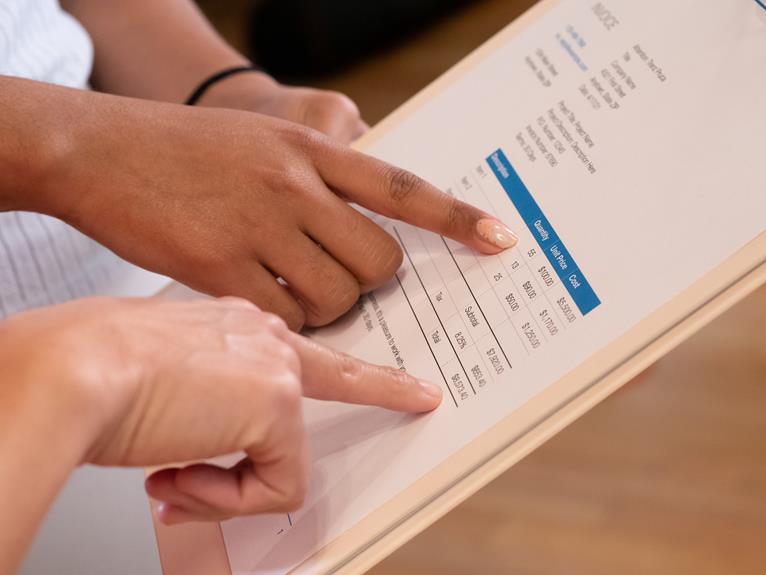Freshbooks, a popular accounting software, has become the go-to solution for many small businesses. With its user-friendly interface, time-saving automation tools, and seamless invoicing and payment processing, it offers convenience and efficiency.
However, like any software, it also has its drawbacks.
In this article, we will explore the pros and cons of Freshbooks, helping you make an informed decision about whether it is the right choice for your business.
Key Takeaways
- User-Friendly Interface: Intuitive design and clear navigation make it easy to use Freshbooks. The comprehensive dashboard provides a clear overview of financial data, and the interface is simple and organized. Accessible from any device with an internet connection, Freshbooks allows managing finances on the go.
- Time-Saving Automation Tools: Freshbooks automates invoicing, expense tracking, and time tracking, saving valuable time for small business owners. Automated invoicing eliminates manual data entry and reduces errors, while expense tracking simplifies categorization and receipt capture. Time tracking provides insights into resource allocation and project management, improving efficiency.
- Seamless Invoicing and Payment Processing: Freshbooks creates professional-looking invoices with customizable templates and supports various payment methods for client flexibility. It automatically tracks payment status and sends reminders for overdue payments, enhancing professionalism and improving cash flow. However, there may be some limitations in terms of app compatibility and functionality.
- Integration With Third-Party Apps: Freshbooks can be integrated with other apps to expand functionality and streamline workflows. Efficient data syncing allows for customized workflows tailored to specific needs, enhancing productivity. However, there may be some limitations in terms of app compatibility and functionality.
User-Friendly Interface
The user-friendly interface of Freshbooks makes it easy for small business owners to manage their finances. With its intuitive design and clear navigation, users can quickly find the features they need without any hassle. The dashboard provides a comprehensive overview of their financial data, including income, expenses, and outstanding invoices. This allows business owners to stay on top of their finances and make informed decisions.
One of the key advantages of Freshbooks' user-friendly interface is its simplicity. It doesn't overwhelm users with unnecessary features or complicated jargon. Instead, it focuses on providing the essential tools needed for financial management. The interface is clean and organized, making it easy to understand and navigate.
Another benefit of Freshbooks' user-friendly interface is its accessibility. It can be accessed from any device with an internet connection, including smartphones and tablets. This allows small business owners to manage their finances on the go, without being tied to a computer.
Time-Saving Automation Tools
By using Freshbooks' time-saving automation tools, small business owners can streamline their financial processes and save valuable time. These tools offer a range of benefits that can greatly improve efficiency and productivity for businesses of all sizes.
Here are three key advantages of Freshbooks' automation tools:
- Automated invoicing: Freshbooks allows users to automate the entire invoicing process, from creating and sending invoices to tracking payments and sending reminders. This eliminates the need for manual data entry and reduces the risk of errors, ultimately saving time and ensuring prompt payment.
- Expense tracking: Freshbooks' automation tools simplify expense tracking by automatically categorizing expenses and capturing receipts. This eliminates the need for manual data entry and makes it easier to track and manage expenses, helping businesses stay organized and make informed financial decisions.
- Time tracking: With Freshbooks' time tracking feature, businesses can easily monitor and record the amount of time spent on different tasks and projects. This not only helps with accurate billing and invoicing, but also provides valuable insights into resource allocation and project management.
Seamless Invoicing and Payment Processing
Freshbooks' seamless invoicing and payment processing allows small business owners to easily create and manage invoices, as well as process payments efficiently. With Freshbooks, users can create professional-looking invoices in just a few clicks, saving valuable time and effort. The platform offers customizable invoice templates, allowing businesses to add their logo, branding, and personalized messages. This attention to detail can help create a positive impression on clients and enhance the overall professionalism of the business.
In addition to creating invoices, Freshbooks also streamlines the payment process. The platform supports various payment methods, including credit cards, PayPal, and bank transfers, giving clients the flexibility to choose their preferred payment option. Once the invoice is sent, Freshbooks automatically tracks the payment status, sending reminders to clients for overdue payments. This automated system helps to ensure timely payments, improving cash flow for small businesses.
To further emphasize the benefits of Freshbooks' seamless invoicing and payment processing, the following table highlights the key advantages and disadvantages of this feature:
| Pros | Cons |
|---|---|
| Time-saving | Limited customization |
| Professional look | Additional fees |
| Payment tracking | Lack of integrations |
| Payment reminders | Limited reporting |
Expense Tracking and Reporting
With Freshbooks, users can easily track and report their expenses, providing them with valuable insights into their business spending. This feature allows businesses to stay organized and make informed decisions about their finances.
Here are three reasons why expense tracking and reporting in Freshbooks is beneficial:
- Simplified expense tracking: Freshbooks makes it effortless to track expenses by allowing users to capture receipts and categorize expenses in real-time. This eliminates the need for manual data entry and reduces the chances of errors or missing transactions.
- Customizable expense categories: Freshbooks allows users to create custom expense categories that align with their specific business needs. This flexibility ensures that businesses can accurately classify their expenses, making it easier to analyze spending patterns and identify areas for cost-cutting or optimization.
- Detailed expense reports: Freshbooks provides users with detailed expense reports, giving them a comprehensive overview of their business spending. These reports can be customized to include specific time periods, expense categories, or clients, allowing businesses to gain insights into their financial health and make informed decisions.
Integration With Third-Party Apps
Freshbooks offers great app compatibility advantages, allowing users to seamlessly integrate with popular third-party apps. This integration enables users to streamline their workflow and easily transfer data between different platforms.
However, it's important to note that Freshbooks has some limitations in terms of third-party app integration, as not all apps may be compatible or have the same level of functionality.
App Compatibility Advantages
Many businesses find that the app compatibility of Freshbooks allows for seamless integration with a variety of third-party applications. This advantage brings numerous benefits to users, including:
- Expanded functionality: By integrating Freshbooks with other apps, businesses can access additional features and capabilities that may not be available within the core Freshbooks platform. This can enhance productivity and streamline workflows.
- Efficient data syncing: With app compatibility, users can easily sync data between Freshbooks and other tools, eliminating the need for manual data entry or duplicate record-keeping. This saves time and reduces the risk of errors.
- Customized workflows: By integrating Freshbooks with other apps, businesses can create personalized workflows tailored to their specific needs and processes. This flexibility allows for greater efficiency and enables businesses to work in a way that best suits them.
Third-Party App Limitations
There are a few limitations when it comes to integrating Freshbooks with third-party apps, but they can be overcome with some workarounds.
One limitation is that Freshbooks doesn't offer a direct integration with popular project management tools like Trello or Asana. This means that users may need to manually transfer data between these apps and Freshbooks, which can be time-consuming.
Additionally, while Freshbooks does offer integration with popular payment gateways like PayPal and Stripe, it doesn't have as extensive integration options as some other accounting software. This means that users may not be able to connect Freshbooks with all the apps they use for their business operations.
However, with some extra effort and possibly the use of third-party integration platforms like Zapier, users can still achieve a level of integration that meets their needs.
Mobile Accessibility
One major advantage of Freshbooks is that it offers users three different mobile apps for easy access on-the-go. These mobile apps provide a convenient way for users to manage their finances and invoices from anywhere, at any time.
- Invoice Management: With the Freshbooks mobile apps, users can create and send professional invoices directly from their mobile devices. This feature allows freelancers and small business owners to easily manage their invoicing process without being tied to their desktop computers.
- Expense Tracking: Another useful feature of the Freshbooks mobile apps is the ability to track expenses on the go. Users can snap photos of receipts, categorize expenses, and keep track of their spending right from their mobile devices. This feature eliminates the hassle of manually entering expenses later and ensures accurate record-keeping.
- Time Tracking: The Freshbooks mobile apps also offer a time tracking feature, making it easy for users to track billable hours while on the move. Users can start and stop timers, log their time spent on different projects, and generate detailed time reports, all from their mobile devices. This feature is especially beneficial for freelancers and service-based businesses that charge by the hour.
Customer Support and Training Resources
Freshbooks offers comprehensive customer support and a variety of training resources to assist users in maximizing their experience with the software.
When it comes to customer support, Freshbooks provides multiple channels for users to seek assistance. They offer phone support during business hours, allowing users to speak directly with a representative for immediate help. In addition, users can also reach out to Freshbooks via email or live chat for any inquiries or technical issues they may encounter. The support team is known for being responsive and helpful, ensuring that users receive timely and effective solutions to their problems.
Freshbooks also recognizes the importance of providing training resources to help users get the most out of the software. They offer a range of tutorials and guides on their website, covering various aspects of using Freshbooks, from basic navigation to advanced features. These resources are designed to be user-friendly and accessible, allowing users to learn at their own pace. Additionally, Freshbooks hosts webinars and workshops to provide more in-depth training for users who prefer a more interactive learning experience.
Frequently Asked Questions
Can Freshbooks Integrate With My Existing Accounting Software?
Yes, Freshbooks can integrate with existing accounting software. It offers seamless integration with popular platforms, allowing users to sync data and streamline their financial processes. This can save time and eliminate the need for manual data entry.
Is Freshbooks Suitable for Small Businesses or Is It Better Suited for Larger Companies?
Freshbooks is suitable for small businesses and larger companies alike. Its user-friendly interface and powerful features make it a versatile choice. However, it is important to consider individual business needs and preferences before deciding.
Does Freshbooks Offer Multi-Currency Support for International Transactions?
Freshbooks does offer multi-currency support for international transactions. Small businesses and larger companies can both benefit from this feature, as it allows them to easily manage and track finances in different currencies.
Can I Customize the Look and Feel of My Invoices With Freshbooks?
Yes, users can customize the look and feel of their invoices with Freshbooks. They can add their logo, choose colors, and personalize the design to create a professional and branded invoice.
How Secure Is the Payment Processing System in Freshbooks?
The payment processing system in Freshbooks is highly secure. It utilizes advanced encryption technology to protect sensitive information and has stringent security measures in place to prevent unauthorized access or data breaches.