As I navigate the digital landscape of online business, I often picture it as a complex puzzle, with each tool serving as a piece that fits seamlessly into the larger picture of success.
From website building and hosting to email marketing, social media management, and analytics, the array of tools available can be overwhelming.
But fear not, as I’ve discovered a set of essential tools that every online business needs to thrive in this competitive arena.
Join me as I unravel the mystery of these vital tools and explore how they can elevate your business to new heights of success.
Key Takeaways
- WordPress, Bluehost, Wix, and Squarespace are recommended website building and hosting tools for online businesses.
- ConvertKit, Mailchimp, AWeber, GetResponse, and Constant Contact are popular email marketing and customer relationship management tools.
- Fiverr, Hunter, Gmail, Dribbble Hiring, and Penji are outsourcing and freelancing platforms that can assist with various business needs.
- SEMrush, Moz, Buzzsumo, and Google Analytics are research, SEO, and marketing tools that can help improve online visibility and track website performance.
Website Building and Hosting Tools
I’ve found that when it comes to creating and hosting websites, having the right tools can make all the difference. As an innovator in the online business world, I’ve explored various website building and hosting tools that have revolutionized the way I establish my online presence.
WordPress stands out as a versatile CMS platform, offering a seamless experience for building and managing websites. Its flexibility and extensive range of plugins make it a go-to choice for innovative entrepreneurs.
When it comes to reliable web hosting, Bluehost is my top recommendation. Its affordability, reliability, and 24/7 expert support have been instrumental in ensuring my website is always up and running smoothly.
For those who prefer a user-friendly approach, Wix is a game-changer with its drag-and-drop features and customizable templates. And if you’re looking to create a visually appealing and professional website, Squarespace is the ultimate all-in-one platform.
Lastly, for those focused on optimization, OptimizePress, with its laser focus on building conversion-optimized websites, has been an indispensable tool in my arsenal.
These innovative tools have transformed the way I approach website building and hosting, allowing me to stay ahead in the ever-evolving online business landscape.
Email Marketing and Customer Relationship Management Tools
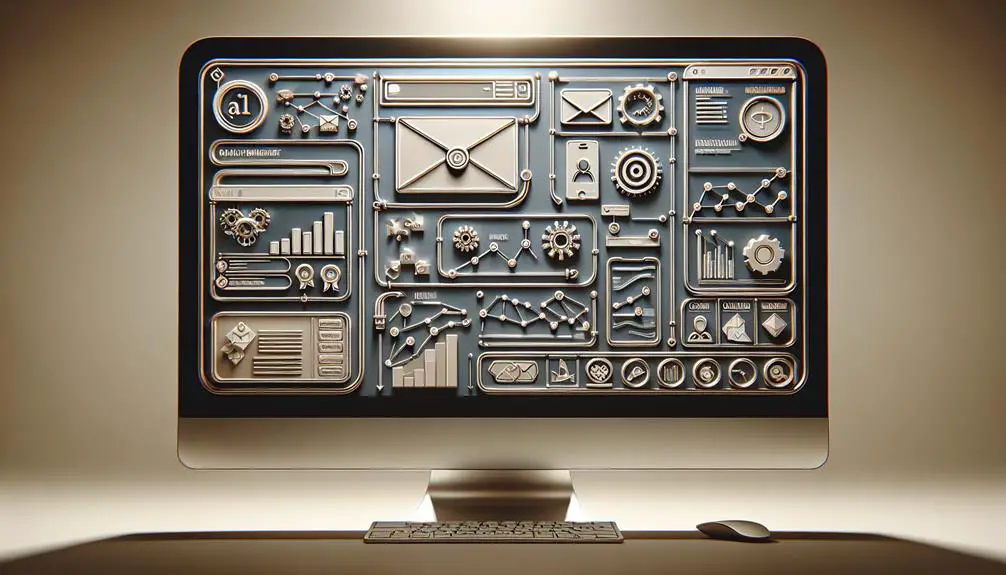
I find that email automation and CRM integration are key components of successful online business operations.
These tools enable businesses to streamline communication, automate tasks, and manage customer interactions more effectively.
Email Automation
Streamlining and personalizing email marketing campaigns is made easier with the use of email automation tools, which are essential for online businesses to nurture customer relationships and drive conversions. These tools help build and manage subscriber lists, offering features like automation, analytics, and customizable sign-up forms to enhance customer engagement and retention. Some popular email automation tools include ConvertKit, Mailchimp, AWeber, GetResponse, and Constant Contact. They are crucial for content distribution, outreach, and ensuring timely follow-ups with prospects. Below is a comparison of some popular email automation tools:
| Email Automation Tools | Key Features | Pricing |
|---|---|---|
| ConvertKit | Automation, Landing Pages | Starting at $25/month |
| Mailchimp | Segmentation, A/B Testing | Starting at $9.99/month |
| AWeber | Email Newsletters, Web Push | Starting at $19/month |
| GetResponse | Marketing Automation, Webinars | Starting at $15/month |
CRM Integration
Utilizing CRM integration with email marketing tools enhances customer interactions and streamlines targeted email campaigns within a single integrated platform.
This innovative approach allows for personalized communication, automated follow-ups, and the seamless tracking of customer journeys.
By combining CRM and email marketing tools, businesses can analyze customer behavior, create segmented email lists, and tailor marketing efforts for better engagement.
The integration provides a comprehensive view of customer interactions, enabling businesses to improve customer satisfaction and drive sales.
This streamlined process not only saves time but also ensures that each customer interaction is meaningful and impactful.
In today’s fast-paced digital landscape, the integration of CRM with email marketing is essential for businesses seeking to enhance customer relationships and achieve marketing success.
Outsourcing and Freelancing Platforms

I’ve found that hiring freelancers and utilizing outsourcing platforms can bring numerous benefits to businesses.
From accessing specialized skills to saving time and resources, outsourcing can significantly impact a company’s productivity and growth.
Hiring Freelancers
When seeking to hire freelancers for business needs, exploring outsourcing and freelancing platforms can provide access to a wide range of talented individuals and services.
Fiverr offers low-cost freelance services in various categories, including graphic design and copywriting. It’s an easy-to-use platform for purchasing services directly from the marketplace.
Hunter, a tool and Chrome extension, is useful for finding email addresses of individuals, pulling social profile information, and verifying email addresses, essential for email outreach and verification.
Gmail is crucial for email follow-up, organization, and content distribution, offering features like email snoozing and reminders for effective follow-up and outreach.
Dribbble Hiring is a high-quality marketplace for outsourcing design and development work, connecting businesses with top designers and developers.
Penji is an unlimited graphic design service providing an affordable alternative to finding freelance designers, with a team of vetted designers ready to tackle any design request.
Outsourcing Benefits
Outsourcing through freelancing platforms offers businesses a range of advantages. It provides cost savings, access to specialized skills, scalability, and the ability to focus on core business activities. These platforms enable businesses to tap into a diverse pool of talent for various tasks and projects, offering flexibility in hiring and saving time and resources in the process.
Outsourcing also provides access to global talent and different perspectives, fostering creativity and innovation within a business. By leveraging freelancing platforms, businesses can optimize their operations, drive productivity, and stay ahead in a competitive online landscape.
Research, SEO, and Marketing Tools

I frequently utilize a variety of research, SEO, and marketing tools to analyze website performance and optimize online content.
- SEMrush: This platform provides comprehensive SEO and digital marketing analytics, allowing for in-depth research and analysis.
- Moz: With its range of SEO software, Moz offers valuable tools for keyword research and link building to optimize online content effectively.
- Buzzsumo: As a diverse researching tool, Buzzsumo is instrumental in identifying popular blog post topics, key influencers, and the best-performing social channels.
- Google Analytics: This web analytics tool is essential for tracking website traffic, user behavior, and gaining valuable insights into website performance.
These tools play a crucial role in helping me stay ahead in the competitive online business landscape by providing valuable insights and enabling me to make data-driven decisions.
In a fast-paced digital world, innovation is key, and these tools empower me to constantly evolve and improve my online presence.
Communication and Collaboration Tools

Utilizing effective communication and collaboration tools is essential in maintaining the competitive edge gained through research, SEO, and marketing analysis. As an innovative online business, it’s crucial to leverage the right tools to streamline team communication and enhance collaboration. Here are some essential tools that can revolutionize the way your team works together:
| Tool | Description |
|---|---|
| Slack | Team communication platform with channels, direct messaging, and file sharing capabilities. |
| Zoom | Leading video conferencing tool for high-quality remote team communication and virtual meetings. |
| Google Workspace | Best for collaboration and productivity, providing email, calendar, storage, and productivity tools. |
| Trello | Ideal for project management, organizing tasks into boards and lists, and tracking progress. |
| Asana | Perfect for task management, assisting in creating, assigning tasks, and tracking progress and deadlines. |
These tools offer innovative solutions for seamless communication, efficient project management, and streamlined collaboration, enabling your online business to operate at its full potential. By incorporating these tools into your workflow, you can enhance productivity and drive success in the digital marketplace.
Graphics and Visual Content Creation Tools

Numerous graphics and visual content creation tools are available to enhance the aesthetic appeal and engagement of online business materials. These tools offer innovative features that cater to the evolving needs of online businesses.
Here are some of the top tools in this category:
- Canva: This user-friendly design tool is perfect for creating graphics, presentations, and social media visuals. It offers a wide range of templates and customization options to bring creativity to your visual content.
- Adobe Creative Cloud: For those seeking professional-grade design software, Adobe Creative Cloud is a comprehensive suite that provides the tools for creating stunning visual content, including graphic design, video editing, and more.
- Piktochart: This platform specializes in creating infographics, presentations, and reports with customizable templates. It offers an intuitive interface and various design elements to simplify the creation process.
- Snappa: With pre-made templates tailored for social media, ads, and blog posts, Snappa is a valuable graphic design tool for businesses looking to quickly produce engaging visual content.
These tools empower online businesses to elevate their visual branding and effectively communicate with their audience through compelling graphics and visual content.
Payments, Invoicing, and Accounting Tools

Enhancing the financial management aspect of online businesses, payments, invoicing, and accounting tools play a crucial role in streamlining financial processes and ensuring accurate records and smooth operations. By leveraging innovative tools, businesses can automate bookkeeping tasks, track transactions, and manage expenses effectively. Here are some essential tools for payments, invoicing, and accounting:
| Payment Processing | Invoicing Tools | Accounting Software |
|---|---|---|
| PayPal | QuickBooks | FreshBooks |
| Stripe | Xero | Wave |
| Square | Zoho Invoice | Sage Business Cloud |
These tools enable businesses to accept secure online payments, manage invoices, and track expenses efficiently. PayPal and Stripe are popular for processing online payments, while QuickBooks and Xero offer robust features for invoicing and expense management. Additionally, FreshBooks, Wave, and Sage Business Cloud provide comprehensive accounting solutions for accurate financial records. By embracing these innovative tools, online businesses can maintain financial organization and facilitate seamless financial operations.
Productivity and Organization Tools

Google’s Business Suite helps me efficiently organize and manage tasks, emails, and documents within one platform. This comprehensive tool enhances my productivity by providing seamless integration and collaboration across various business functions.
In addition to Google’s Business Suite, I rely on the following innovative productivity and organization tools to streamline my online business operations:
- Notion: This all-in-one workspace empowers me to take comprehensive notes, manage tasks, and collaborate with my team in a flexible and customizable manner. Notion’s versatility allows me to adapt its features to suit my unique organizational needs.
- QuickBooks: As a reliable financial management and accounting tool, QuickBooks plays a crucial role in keeping my business finances organized and on track. Its intuitive interface and automation capabilities simplify complex financial tasks.
- Trello: With its visual boards and cards, Trello offers an intuitive project management solution that facilitates organized task tracking and seamless team collaboration. Its user-friendly interface makes it easy to prioritize and manage tasks efficiently.
- Asana: This task management software enables me to track progress, assign tasks, and foster collaboration within my team. Asana’s robust features enhance my ability to coordinate and execute projects with precision.
Conclusion
In conclusion, these tools are like a virtual Swiss Army knife for any online business. They help me build, market, and manage my business with ease.
From website building to email marketing, project management to analytics, these tools have become my trusty companions in the digital world.
With their help, I can navigate the ever-changing landscape of online business and stay ahead of the game.


